Virtual NIN (VNIN) is a tokenized version of a person's NIN. The VNIN allows third parties to verify a user's NIN details without putting the user's data at risk. It is a 16-digit set of alphanumeric characters that expires 72 hours after being generated.
How to Generate VNIN
Virtual NIN can be generated through USSD or via the NIMC mobile App.
Through USSD
Use the line registered with your NIN
- Dial *346*3*Your NIN*471335#.
- You will receive an SMS containing the virtual NIN generated.
Through the NIMC Mobile App
- Install the NIMC mobile app and launch it. An updated version would work best.
- Properly set up the app with the required credentials.
- If you already had the app installed, enter your PIN on the lock screen to continue.
- Select the “GET VIRTUAL NIN” button on the “Home” screen.
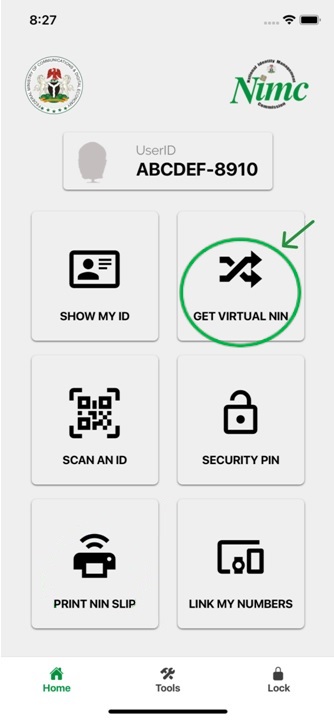
- Read through the “Enhanced Data Privacy” text.
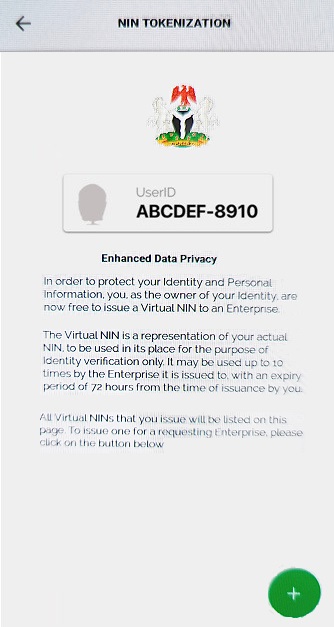
- Then click on the button with the “+” sign on the bottom right corner of the screen to start the process of generating a Virtual NIN for the verifying Enterprise you are dealing with.
- Tap on any of the available options to either scan the Enterprise’s QR code or type in the Enterprise’s ID.
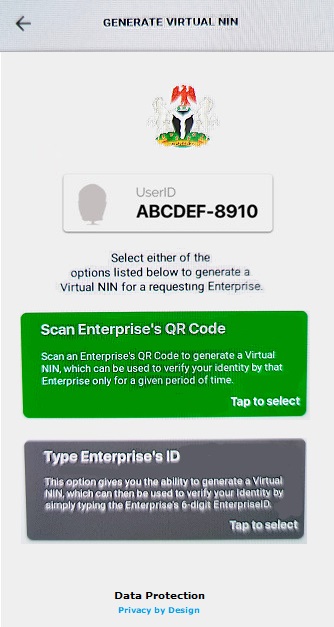
- A Virtual NIN is generated for you to use specifically with that verifying Enterprise alone.
- Present the Virtual NIN to the Enterprise for verification and receive a notification once verification is completed by the Enterprise.